You are viewing the article 5 simple and most detailed ways to round numbers in Excel at Lassho.edu.vn you can quickly access the necessary information in the table of contents of the article below.
In some Excel use cases, you will need to round to the nearest number because the decimal value is negligible, or you will need the data to be an integer to simplify the calculation. lassho.edu.vn will share with you 5 simple ways to round numbers in Excel.
Round numbers by adding number formatting
Step 1: Select the cell/range you want to format, then select General on the toolbar
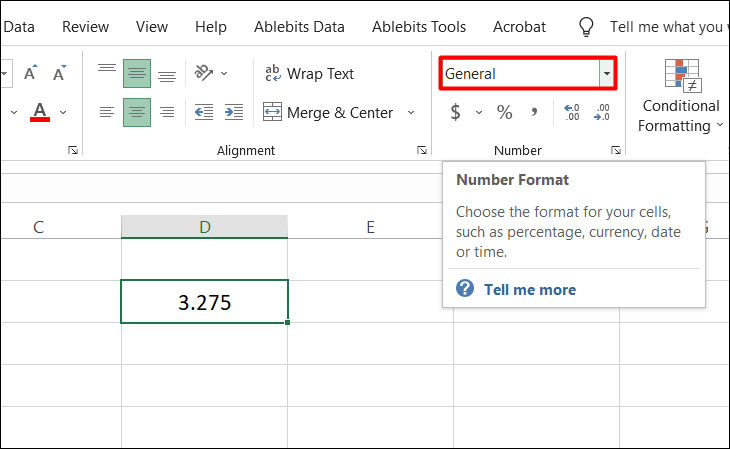
Step 2: Select More Number Formats.
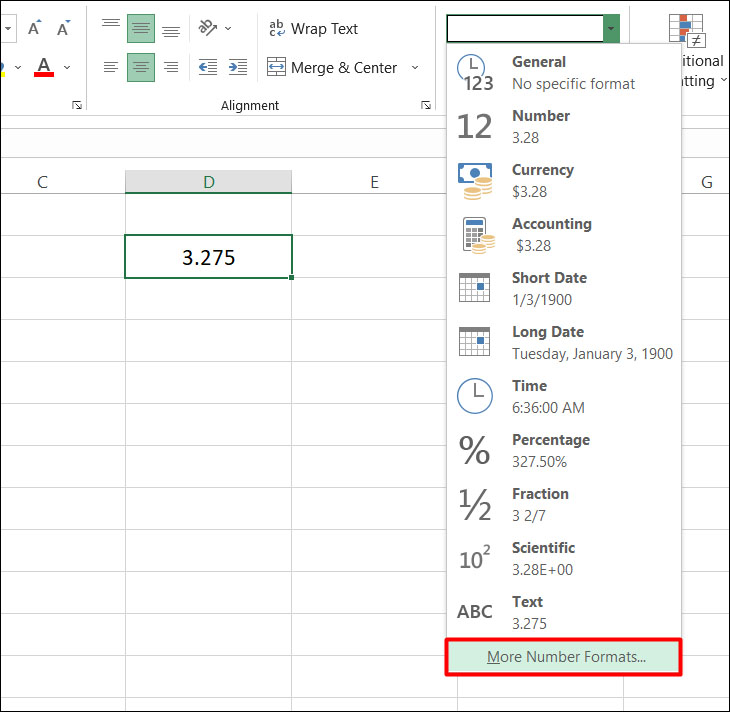
Step 3: Choose the appropriate format, such as Currency (Currency), Accounting (Accounting), Percentage ,…
Step 4: Enter the number of decimal places you want to display in the Decimal places box .
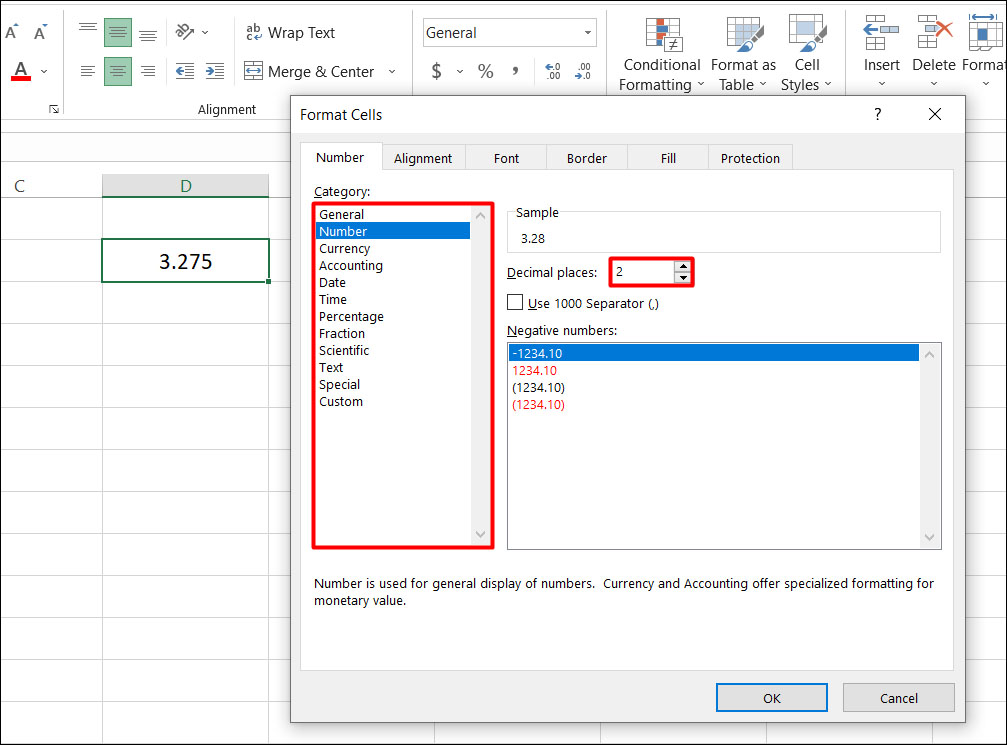
In addition, you can also do it quickly using the Increase Decimal or Decimal tool in the toolbar.
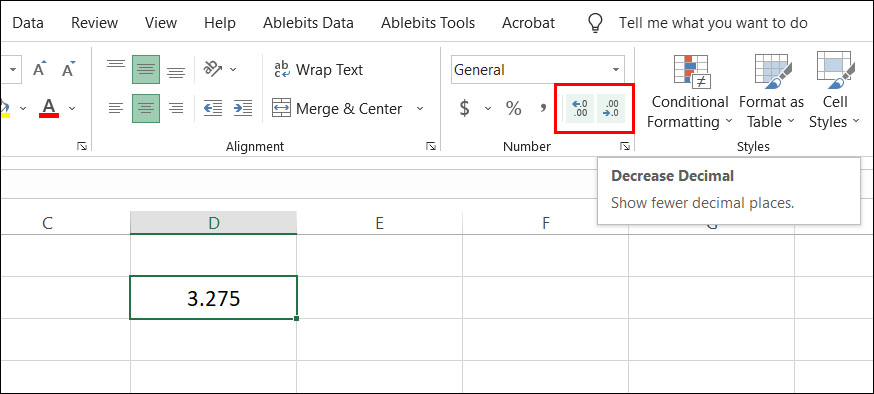
Use the function to round numbers up
The ROUNDUP function is used to round a number up, away from zero (zero).
For example, =ROUNDUP(3.275, 1) means rounding the number 3.275 up to 1 decimal place. The displayed result will be 3.3.
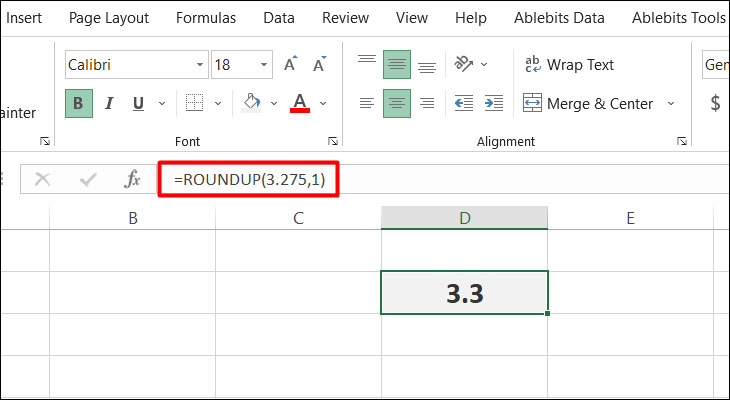
Using the Function Rounds Numbers Down
The ROUNDDOWN function is used to round a number down to zero (zero).
For example, =ROUNDDOWN(3.275,1) means rounding the number 3,275 down to 1 decimal place. The displayed result will be 3.2.
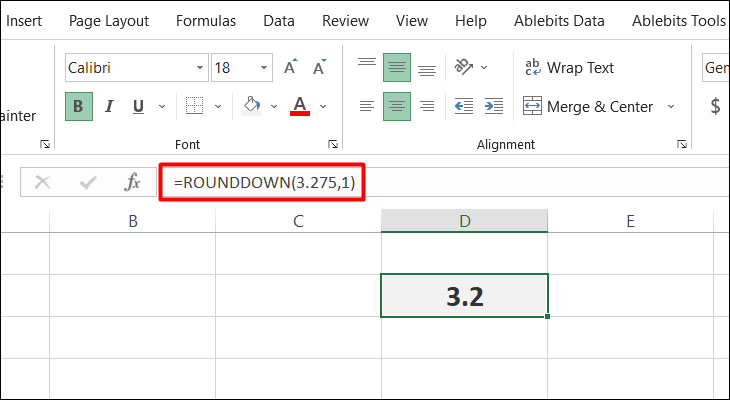
Function that rounds a number to the nearest number
The ROUND function is used to round a number to the nearest number of decimal places specified.
For example, =ROUND(3.275,2) means rounding the number 3.275 to 2 decimal places. The displayed result will be 3.28.
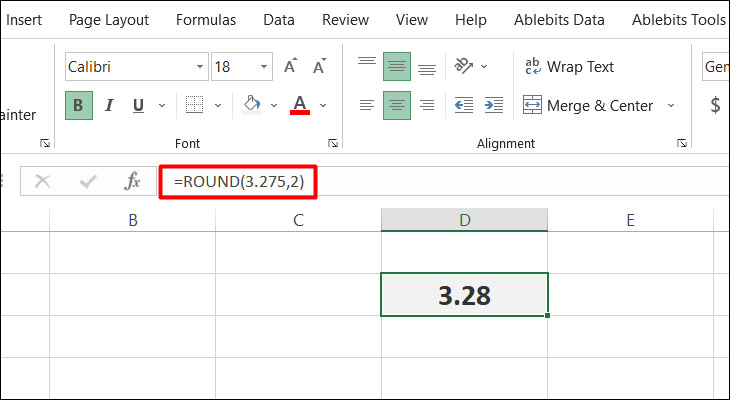
How to round with ODD and EVEN . functions
ODD . function
The ODD function is used to round up to the nearest odd integer, away from 0 (zero).
For example, =ODD(3.275) means rounding the number 3.275 up to the nearest odd integer. The displayed result will be 5.
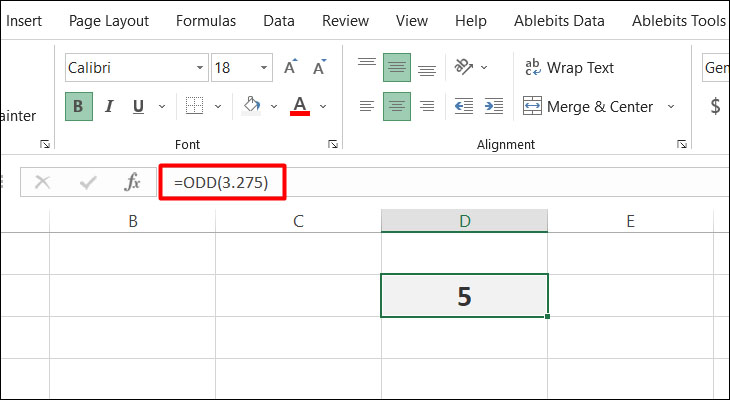
When using the ODD function, regardless of the sign of the number, the value is always rounded up according to the principle away from zero (zero). If the number is an odd integer, no rounding will occur.
For example, =ODD(-3.275) means rounding -3.275 up to the nearest odd integer. The displayed result will be -5.
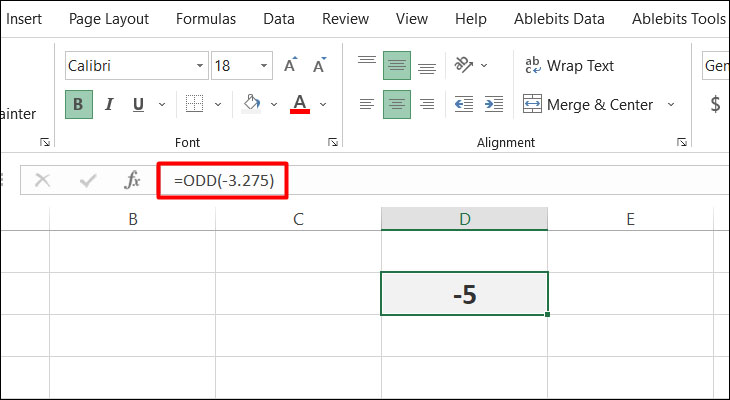
EVEN . function
The EVEN function is used to round up to the nearest even integer, away from zero (zero).
For example, =EVEN(3.275) means rounding the number 3.275 up to the nearest even integer. The displayed result will be 4.
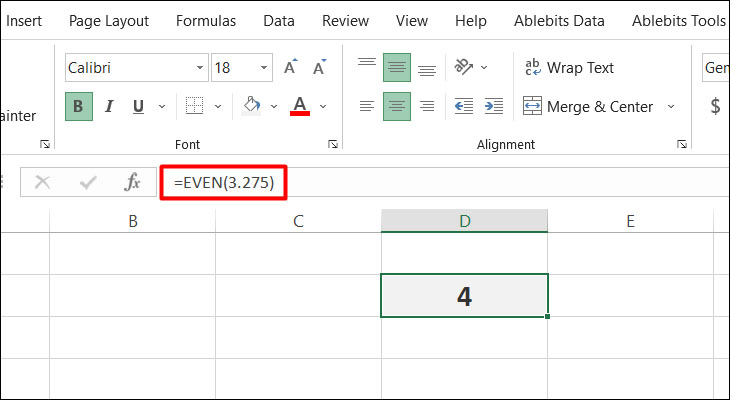
Similarly, when using the EVEN function, regardless of the sign of the number, the value is always rounded up according to the principle away from zero (zero). If the number is an even integer, no rounding will occur.
The article has shown you 5 ways to round numbers in Excel in the most detail. Hope you are succesful.
Thank you for reading this post 5 simple and most detailed ways to round numbers in Excel at Lassho.edu.vn You can comment, see more related articles below and hope to help you with interesting information.
Related Search: