You are viewing the article What is VoiceOver technology? How to turn on and off VoiceOver on MacBook at Lassho.edu.vn you can quickly access the necessary information in the table of contents of the article below.
In the process of using MacBook, have you heard of the super-top technology VoiceOver equipped by Apple on your laptop yet? So what is VoiceOver technology? Let’s learn and refer to how to turn on and off VoiceOver on MacBook with lassho.edu.vn!
What is VoiceOver?
VoiceOver is Apple ‘s user-assistance technology built into MacOS – it’s a unique feature on Mac that makes it possible to use your Mac with gestures even when you can’t see the screen.
VoiceOver plays a sound that helps the user hear a description of the battery level, who is calling, or when you switch to a new screen . However, reading all the applications is annoying for users, so we should know how to turn this function on and off.
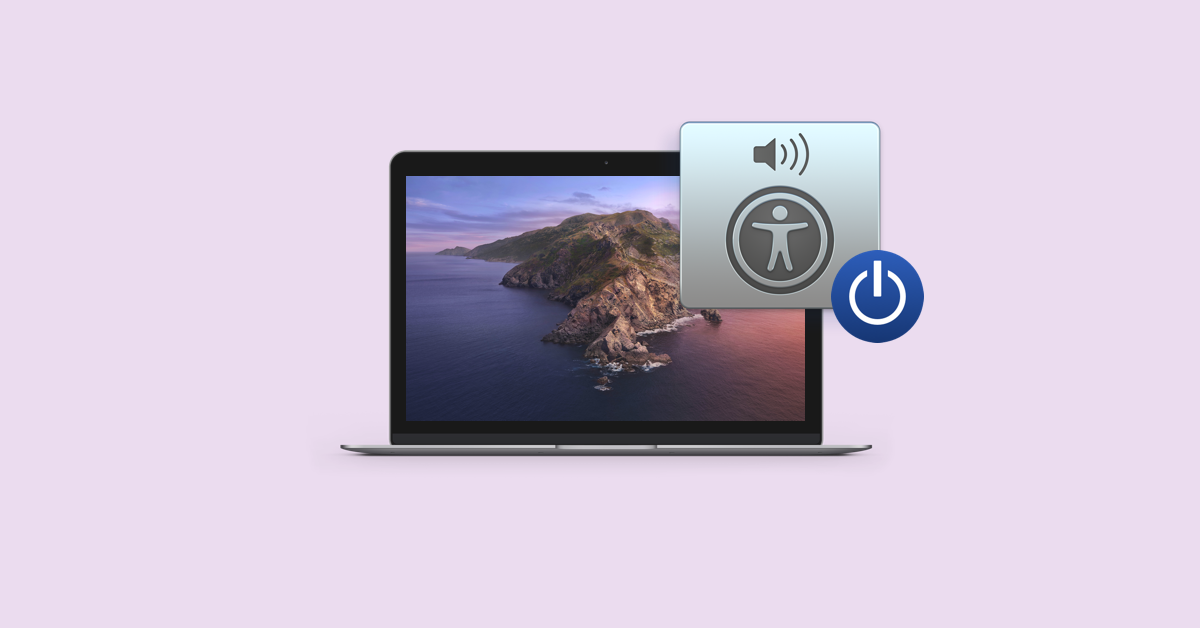
How to turn on and off VoiceOver on MacBook
Method 1: Turn VoiceOver on and off on MacOS with keyboard shortcuts
This is probably the simplest way to turn it on and off you should know: press Command-F5 (or a Mac or Magic Keyboard with Touch ID, press Touch ID three times quickly), then choose to turn off or Turn on VoiceOver. When you press this key combination MacOS will always display the status in the left corner of the screen.
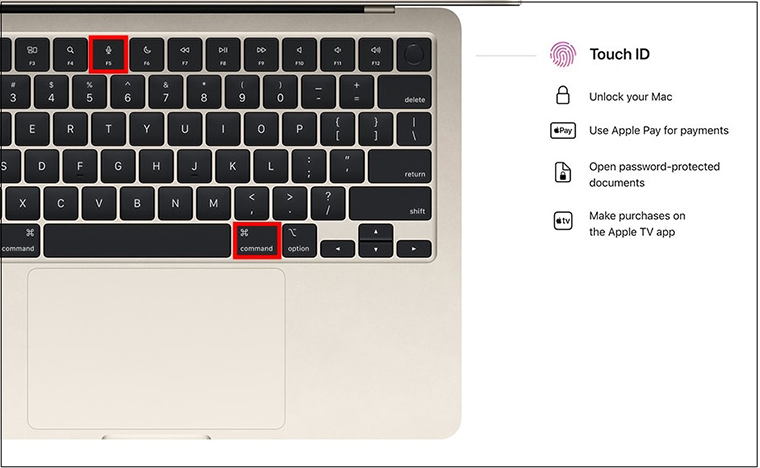
Method 2: Turn VoiceOver on and off using System Preferences
If you can’t turn off VoiceOver using the keyboard shortcut Command-F5 , it’s most likely disabled on your device. In such a case, you can turn VoiceOver on or off by going to your MacBook’s system preferences:
- Step 1: Click the Apple icon in the menu bar at the top left corner of the screen and select System Preferences.
- Step 2: In the System Preferences screen, click on the Accessibility icon as shown below.
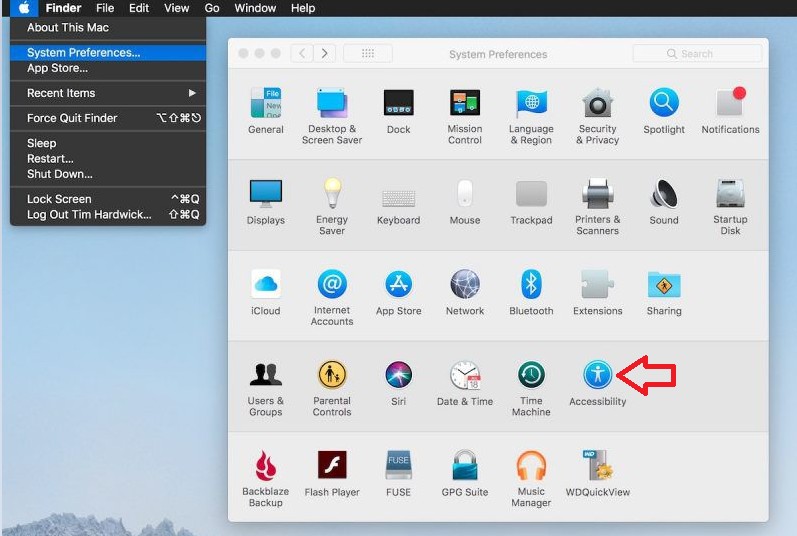
- Step 3: In the Accessibility screen, click VoiceOver and uncheck the small box next to Enable VoiceOver if you want to disable it, or check the small box if you want to open VoiceOver.
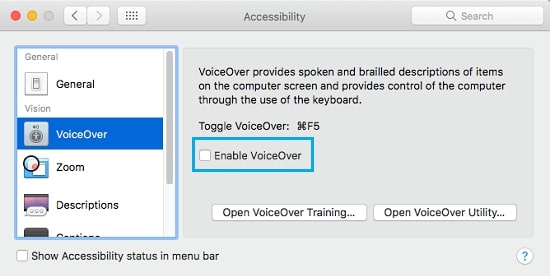
Method 3: Use Siri
It can be said that Siri is a great virtual assistant that Apple equips for their product lines such as iPhone, iPad or MacBook. So take full advantage of this assistant, if you want to turn on VoiceOver say “Turn VoiceOver on” or “Turn VoiceOver off” if you want to turn it off.

Through the above article, lassho.edu.vn hopes to provide you with what VoiceOver technology is? And how to turn this technology on and off on your MacBook. If you have anything to share or have any questions, you can leave information below in the comments!
Thank you for reading this post What is VoiceOver technology? How to turn on and off VoiceOver on MacBook at Lassho.edu.vn You can comment, see more related articles below and hope to help you with interesting information.
Related Search: