You are viewing the article What is OPPO Share, Mi Share? How to use and what equipment can be used? at Lassho.edu.vn you can quickly access the necessary information in the table of contents of the article below.
OPPO, Xiaomi phones bring very useful sharing features that are OPPO Share, Mi Share. So what is OPPO Share, Mi Share? How to use and what equipment can be used? The following article will guide you.
What is OPPO Share, Mi Share?
OPPO Share, Mi Share are new wireless file sharing features between devices in the same operating system, this feature is similar to Airdrop on iOS.
OPPO Share
OPPO Share is an upgraded sharing feature on OPPO phones running Color OS 5.2 . Users are supported to share files and applications within the same system without having to go through the Internet, Bluetooth or use USB cables.

Mi Share
Mi Share is part of the Xiaomi Mi Work office suite provided on Xiaomi phones running the MIUI 11 operating system.

Like AirDrop on iPhone, Mi Share provides users with a fast and convenient file transfer experience between multiple devices.
Sharing files, images, and apps can be easily done with other devices, without the need to install third-party support apps or use an extra USB cable.
Compared to Bluetooth or any other third party app, Mi Share offers higher file transfer speed . And its maximum transfer speed can reach 82MB/s . Mi Share has no limit on the number of files, file size or file type to share , so it is very convenient to use.

In addition to the Mi Share function on Xiaomi phones, it also supports some devices of other brands such as OPPO, Realme and Vivo.
Usable devices
OPPO Share is a supported feature on OPPO phones running Color OS 5.2 and later.
Mi Share also only supports Xiaomi phones with MIUI 11 operating system based on Android 9.0 Pie or later versions.
To check if your Xiaomi phone supports OPPO Share, Mi Share feature, you should first make sure your phone has been updated to this operating system.
How to use OPPO Share and Mi Share to share files and photos between phones
Between OPPO devices
Step 1 : Open the control center of the recipients and share data by swiping the screen from the top, turning on the OPPO Share feature . Select the file you want to share and click Send . You will see a list of nearby Oppo phones and select the one with which you want to share the files.
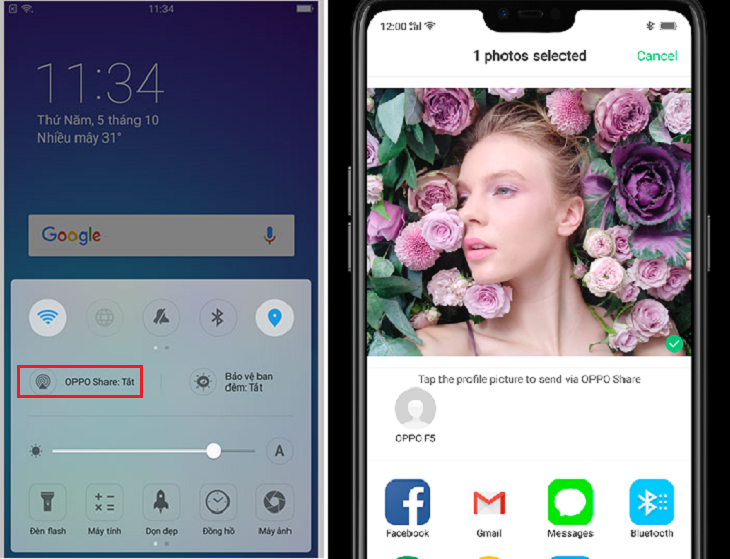
Step 2: On the phone receiving the shared file, tap Recieve .
Between Xiaomi phones to each other and Xiaomi phones to OPPO
Before using the Mi Share feature, you need to enable it in your phone settings. To do this, just follow the steps below:
Step 1 : Please make sure wifi or Bluetooth function is enabled on both Xiaomi phone and other recipient’s device.
Step 2 : Go to ” Settings ” on your phone.
Step 3 : Click ” Connection & sharing “.
Step 4 : Click ” Mi Share “.
Step 5 : Toggle enable Mi Share to enable and grant storage and access permissions to it. After that, the Mi Share function will automatically turn on when Bluetooth Bluetooth or wifi is enabled on your phone.
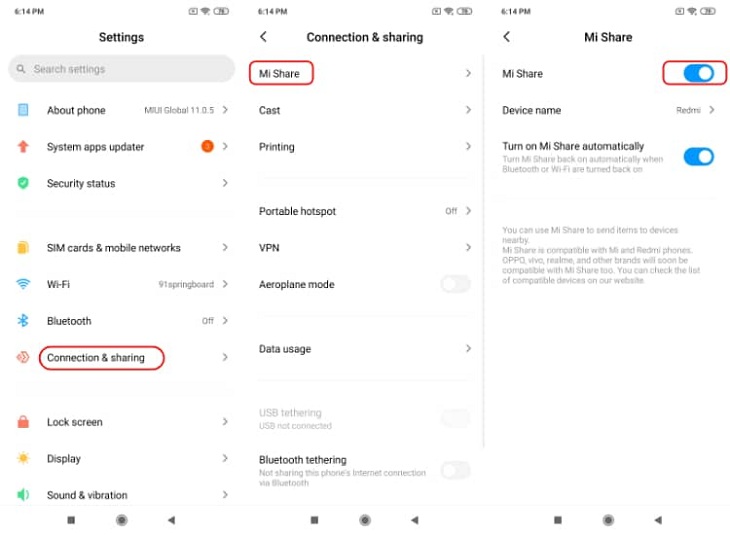
Step 6: Once the Mi Share feature is enabled, you can select a file in the Mi file manager or a photo in the gallery or app you want to share, then tap ” Send “.
Step 7: After that, Mi Share will search and show available devices nearby (including Xiaomi phones and also OPPO). Select the device name to which you want to send the file.

Step 8 : After a short time, the recipient’s device will receive a prompt to accept the request. Just click ” Accept ” to receive the files.
Above is the article introducing OPPO Share, what is Mi Share? How to use and what equipment can be used? Hopefully from the above instructions, you can use this useful feature!
Thank you for reading this post What is OPPO Share, Mi Share? How to use and what equipment can be used? at Lassho.edu.vn You can comment, see more related articles below and hope to help you with interesting information.
Related Search: