You are viewing the article What are Samsung Kies? Instructions on how to download and use Kies at Lassho.edu.vn you can quickly access the necessary information in the table of contents of the article below.
If you are using a Samsung Smartphone, you should read this article. Because today lassho.edu.vn will guide you to use Samsung Kies software to synchronize data between mobile devices and your personal computer.
What are Samsung Kies?
Kies is used to manage content on Samsung mobile devices. Kies is a complete end-to-end solution that allows you to manage, convert and enjoy content including photos, videos, music, contacts, schedules and events between your mobile device and your computer.
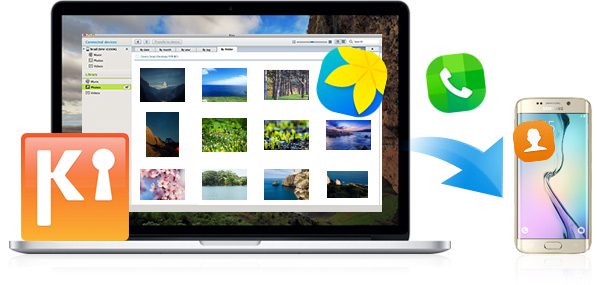
Kies includes 2 versions: Full version, which is the version that this article refers to, and Kies Mini version, used only to update the operating system (OS version) for Samsung phone devices. While the full version can run on both Windows and Mac, the Mini version only runs on Windows.
Kies connects traditionally via a USB cable or can be a WLAN connection between a Samsung device on the Android Kies Wireless app running and any Windows or Macintosh computer running Kies Full.
Utilities on Samsung Kies
Samsung Kies is known for some outstanding features such as:
- Data backup.
- Transfer data (between a Windows or Mac, and a Samsung mobile device), limited to certain media files.
- Manage multimedia (audio, images, video,…), but limit certain formats; for example, Kies received the .avi file.
- Purchases/additional purchases or special equipment features.
- Firmware upgrade for device and operating system (OS version).

Kies has powerful device management and synchronization capabilities, while the user’s job is very simple, everything is simple .
Instructions to download and install Kies on Windows computers
System Requirements
- OS – Windows Vista, Windows 7, Windows 8 or higher. Or OSX 10.5 or higher.
- CPU – Intel Core 2 Duo 2.0GHz or higher.
- Minimum amount of RAM – 1GB.
- Free hard drive space – At least 500MB.
- Screen resolution – 1024 x 768.
- Additional software requirements: DirectX 9.0C or later, .Net Framework 3.5 SP1 or later, Windows Media Player 10 or later.
Here is the download link for Windows and Mac.
Install Samsung Kies
First, locate the newly downloaded Kies installation file on your computer. Right click on the file and select “Run as administrator” . If you only have one account on a Windows system, then you can simply double-click the file to run it in the usual way.
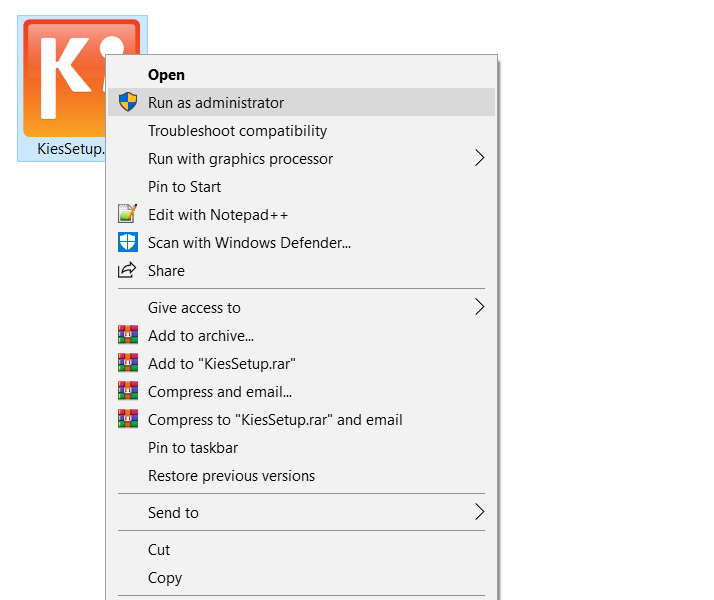
If you agree with the terms of the software, then we click “Next” to continue.
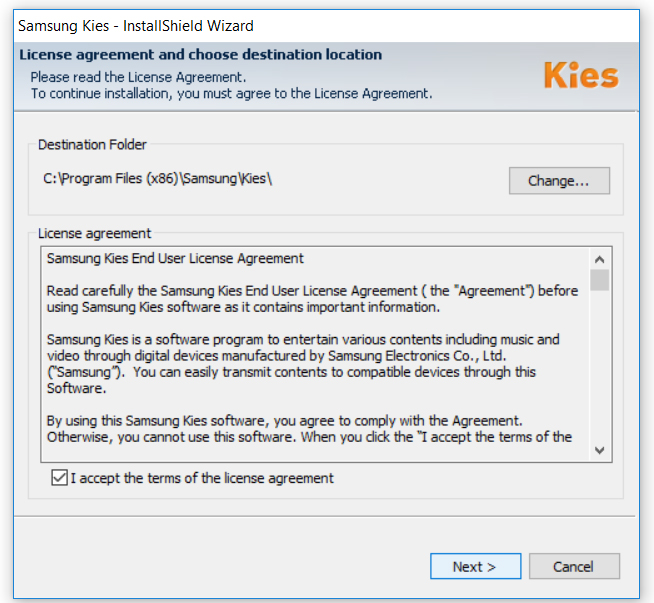
The installation process will take a few minutes and you will receive this message when the process is complete.
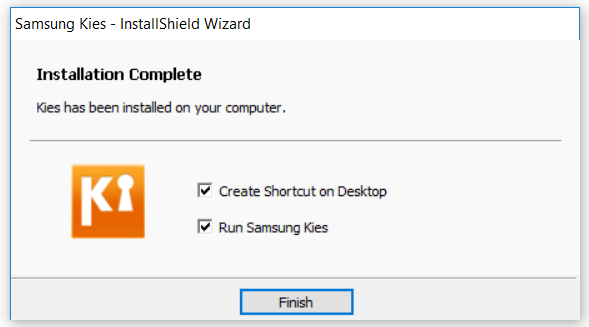
You can now open Kies on your computer and connect your phone to the system using a USB cable. You can then use Kies to perform a wide range of tasks without much hassle.
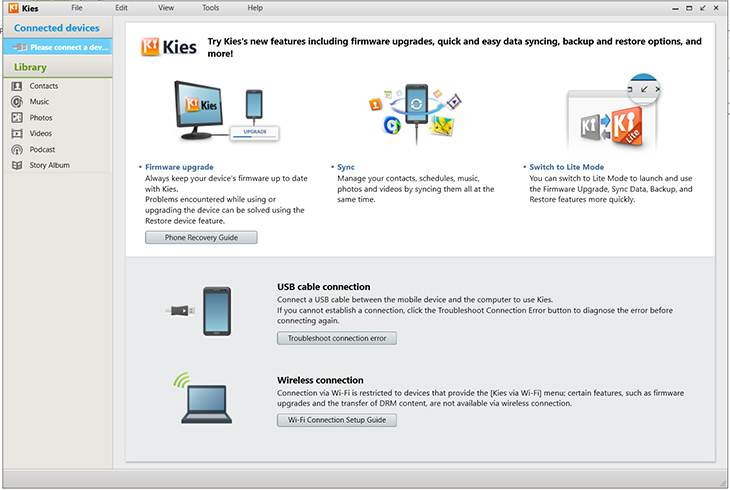
For the version for MacOS we also perform the same steps above.
How to use Samsung Kies
Here lassho.edu.vn would like to guide you how to perform the data backup process.
First you need to connect the system to your Samsung device. Once connected, you will see basic information about your device in the first tab.
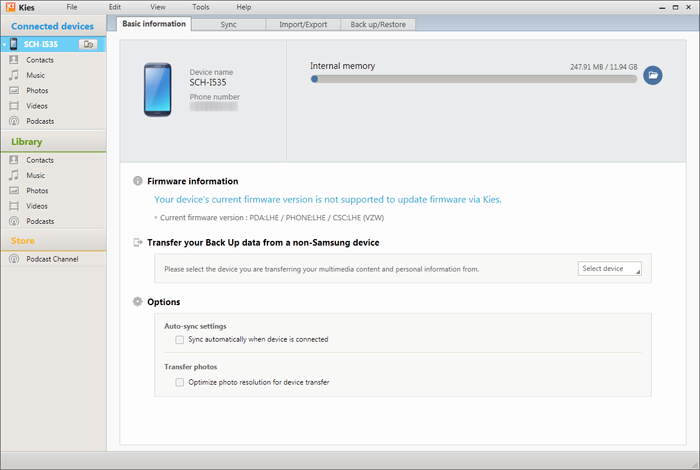
Click the Back up/Restore tab and select the items you want to back up, then scroll to the bottom of the window and click Back up .
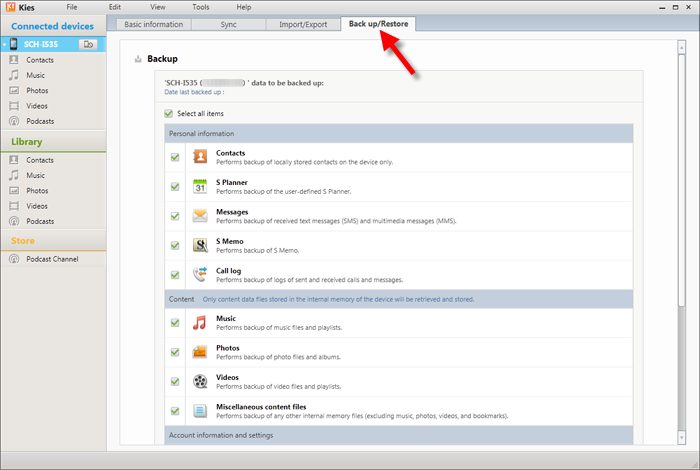
Wait for the system to execute for a moment and this is the result after it’s done.
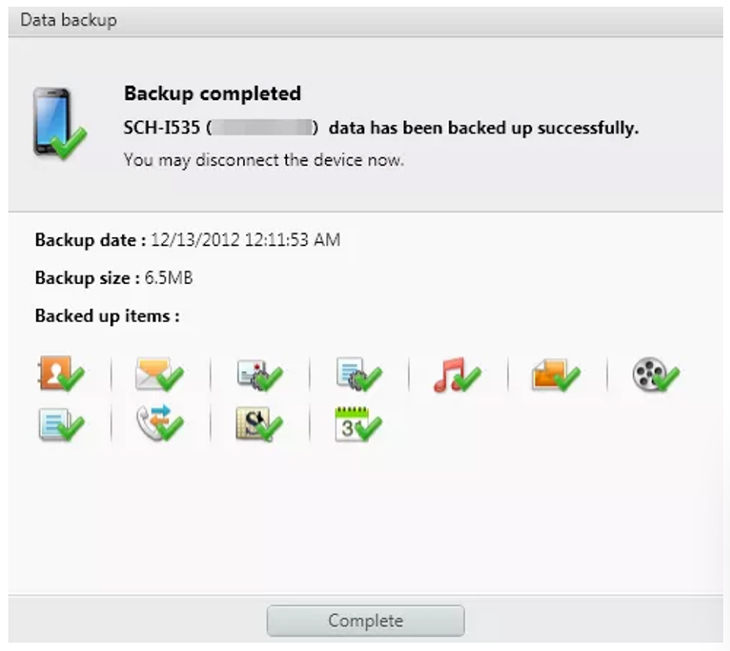
With other tasks such as synchronization, file import / export is also done similarly with the Sync, Import / Export tabs.
Above is an introductory article about Samsung Kies and instructions on how to download and use Kies that lassho.edu.vn shares with you. If you have any questions, please leave a comment below the article.
Thank you for reading this post What are Samsung Kies? Instructions on how to download and use Kies at Lassho.edu.vn You can comment, see more related articles below and hope to help you with interesting information.
Related Search: